In ServiceNow there are special fields called Field List fields which allow you to select fields from a table. These fields also allow you to dot-walk down into fields on related tables.
For example, a Field List aimed at the incident table can select:
Assigned to -> Department -> Department head
which would have the value of:
assigned_to.department.dept_head
In essence, this kind of field lets you dot-walk through fields without having to hard-code the field names in your code.
These fields are great, because they allow the end user to select fields to fetch data from without forcing them to change code that you've written. I've used these Field List fields in some of my projects where this is useful, such as a custom approval engine which allowed users to send approval requests to users within related fields on a request.
You'll most likely come across these on configurable rules such as Notifications where you can select fields that contain users or groups to send the notification out to.
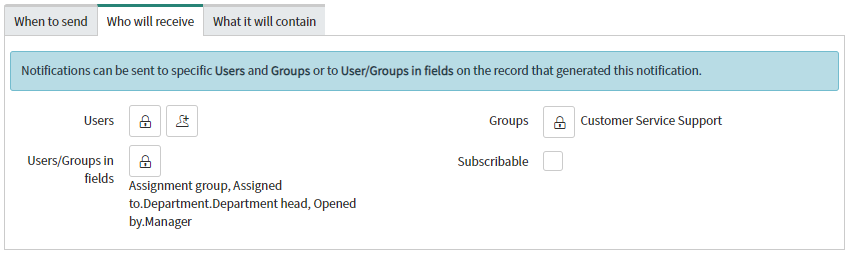
Here's what that same field looks like when it's opened or unlocked.
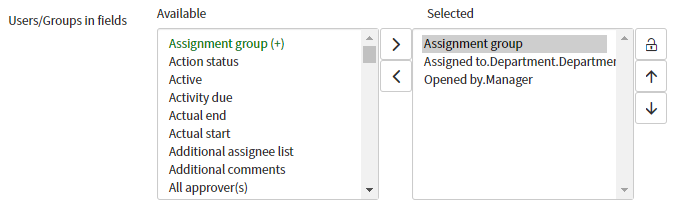
Behind the scenes, the value of these fields looks like the below: a comma-separated list of period-separated fields. The latter part, the period-separated list of fields, works the same as you would dot-walk in a filter on a list.
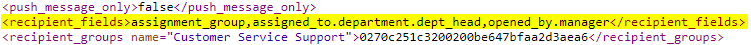
The problem
The problem is that ServiceNow doesn't provide a straight-forward and developer-accessible way of fetching data from a GlideRecord using this value. If I have a GlideRecord of an incident record, how to I get assigned_to.department.dept_head?
grIncident.getValue("assigned_to.department.dept_head"); comes back with null.
grIncident["assigned_to.department.dept_head"]; comes back with undefined.
The solution (updated 2021-01-12)
A reader has reached out to let me know that there's an easier method. It looks like you can now use:
gr.getElement("assigned_to.department.dept_head")to get the value of a field by dot-walking. I've learned something new!
The solution (original)
I put together a function to solve this problem that is surprisingly straight-forward. It steps through the dot-walkable fields on the GlideRecord for as many steps are in the path string. The result that it has at the end of the path will be the desired value. This works well because stepping through a field that isn't dot-walkable just returns undefined which can be handled safely, instead of throwing an exception and stopping the process. This also that the benefit of working safely for dot-walking into fields that don't exist, and dot-walking through a reference field that is empty without causing issues.
function getDotWalkValueFromGr(valuePath, gr) {
var r = null;
valuePath = ""+valuePath; // Force it into a string
valuePathSplit = valuePath.split(".");
for (var iPath=0; iPath < valuePathSplit.length; iPath++) {
var pathSegment = valuePathSplit[iPath].trim();
//gs.print("Segment: "+pathSegment);
if (pathSegment == "") continue; // Skip empty segments
if (r == null) r = gr[pathSegment];
else r = r[pathSegment];
//gs.print("r: "+r);
}
return r;
}Here is a test which demonstrates the process in action. You can see that it dot-walks through the elements of a GlideRecord and returns the value at the end of it.
// === DEBUG ===
// Get a test incident
var gr = new GlideRecord("incident");
gr.get("552c48888c033300964f4932b03eb092");
gs.print(gr.getDisplayValue());
// Get the value at the end of the path
var testPath = "assigned_to.department.dept_head";
gs.print("Result: "+getDotWalkValueFromGr(testPath, gr));
// Output for an incident assigned to Beth Anglin
// INC0010112
// Path: assigned_to.department.dept_head
// Segment: assigned_to
// r: 46d44a23a9fe19810012d100cca80666
// Segment: department
// r: 221db0edc611228401760aec06c9d929
// Segment: dept_head
// r: 06826bf03710200044e0bfc8bcbe5d6f
// Result: 06826bf03710200044e0bfc8bcbe5d6f
