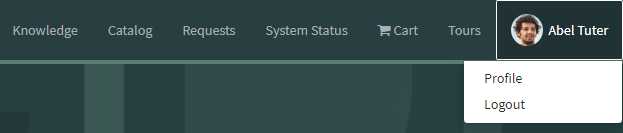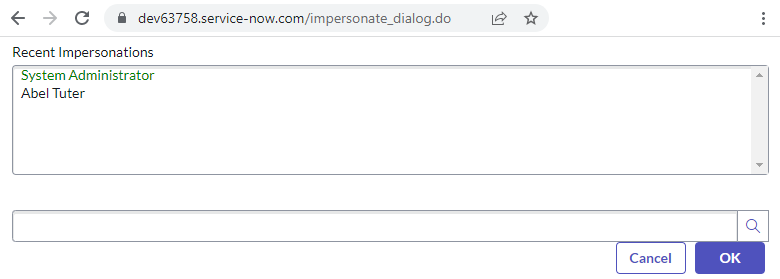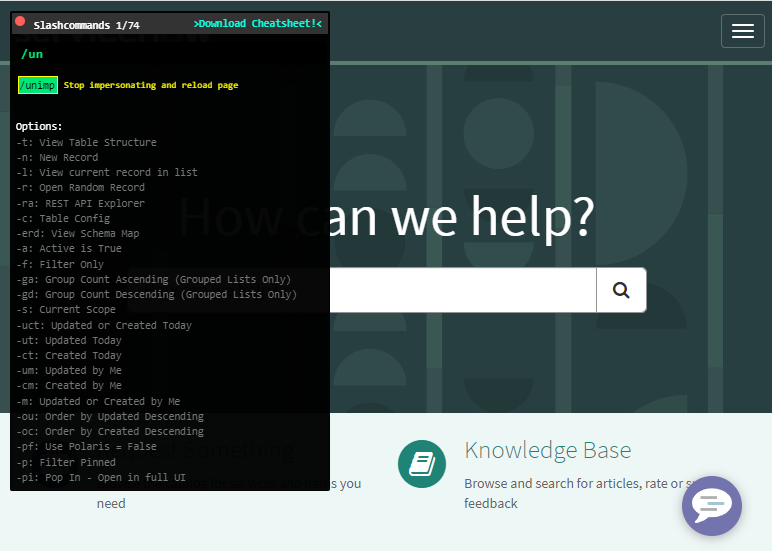So you've impersonated a user in ServiceNow, but there's a redirect that forces that user into the service portal and you can't end the impersonation. How do you un-impersonate and get back to your own admin user?
In the platform UI, you can just click on the user icon in the top-right then click on "End impersonation".
Sadly, this option is not available in the service portal, which doesn't help if you're stuck in there.
Option 1 - log out
The easy option is to log out and back in again, but this can get annoying and time-consuming, especially when there's multi-factor authentication to do and big passwords to remember.
Do that 30 times in a row, and it's enough to make you dread system testing.
Surely there's a better way... right?
Option 2 - impersonate_dialog.do
Simply change the URL to "/impersonate_dialog.do". That'll take you back to the impersonation dialogue, and you can go end the impersonation by double-clicking on your own user without having to log out and back in again.
It's quick and easy, and a lot faster than logging out and back in. Magic!
Option 3 - SN Utils /unimp
The popular browser plugin SN Utils has a shortcut to stop impersonating a user. It's available for Chrome, FireFox, Edge, and Safari.
You can get it here: www.arnoudkooi.com
Even from the service portal, just use the slash command /unimp to end your impersonation.