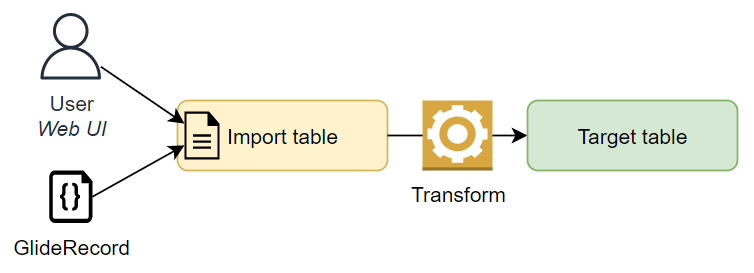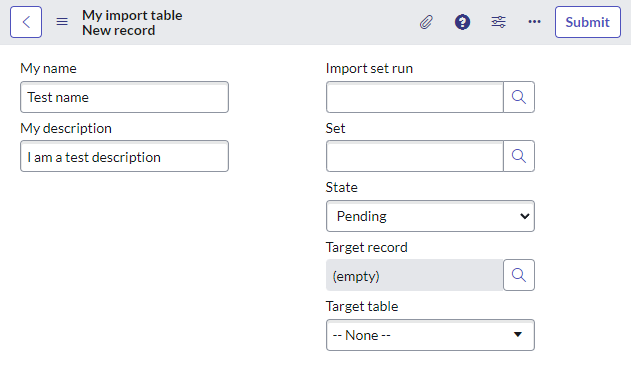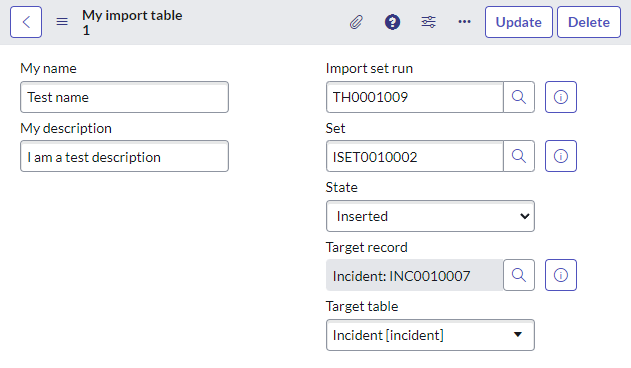The problem
Typically to import data into ServiceNow, there's a song and dance to make a spreadsheet and upload that into ServiceNow.
But what if you already have an import table and transform map, and just want to import a small handful of data?
Solution - Just whack it in an import table
Out of the box, there are business rules on all import tables (any tables that extend from [sys_import_set_row]) that will automatically import and transform any new records that are added to those tables without an import set.
Do it yourself by hand
Importing a new row manually is as easy as:
- Open the import table.
- Create a new record and save it.
Here's a form for a new record in my import table.
And here it is after I've saved it. Notice how it's automatically been imported, just by saving it. Easy as that.
GlideRecord
For example, the below script will use GlideRecord to add a new record to an import row, and then get the transform result.
Note: the process is synchronous and your script will wait until the transform has been completed.
// Insert the new record into the import table
var grInsert = new GlideRecord("u_my_import_table");
grInsert.u_my_name = "Test name";
grInsert.u_my_description = "I am a test description";
var sysId = grInsert.insert();
// Although it's been inserted and imported, the GlideRecord doesn't have the
// details of the import, because the business rule is onAfter, not onBefore.
// Import state: Pending
// Target:
// Import set run:
// Go and get the record again
var gr = new GlideRecord("u_my_import_table");
gr.get(sysId);
// Import state: Inserted
// Target: incident.a776e3682ff32110d1d641e72799b6b5
// Import set run: TH0001007How does it work?
There are 2 business rules that make this work.
If you want to learn more about how to use the scriptable import classes, this is a great place to see them in action.
Set synchronous import set
If a new record is added to an import table [sys_import_set_row] and the sys_import_set field is empty, this onBefore business rule will automatically create an import set for it.
Notably, the import set is set to be synchronous, this is important for the next business rule.
Transform synchronously
This onAfter business rule will automatically transform any newly created records in [sys_import_set_row] tables where the row's import set's mode is synchronous.
Solution 2 - Script it all yourself
If you want more control over the transform process, you can utilise the transform classes and script includes to import the data yourself. It's a little more involved, but easy enough to follow.
It involves using the below ServiceNow classes:
- GlideImportSetLoader to load data from a data source into an import set table.
- GlideImportSet to create or manage an import set to group together the rows of data to be imported.
- GlideImportSetRun to create and manage the import set execution.
- GlideImportLog to capture logs and events for the import.
- GlideImportSetTransformer to perform the import / run the transform maps.
Learn more about this in this article: Scripts to start imports
Links
- https://www.servicenow.com/community/developer-forum/glideimportsettransformerworker-alternative-for-scoped-app/m-p/1525142
- The Script Include "DataSourceLoader"
- The Script Include "ScriptInclude.BillingRollup"